Precision, creativity and efficiency can always and directly be associated with Engineers and Architects. However, as projects grow more complex, from skyscrapers in Dubai to sustainable housing in Abu Dhabi, professionals face increasing pressure and never-ending challenges to deliver faster, safer and at same time more cost-effectively, matching UAE brand expectations worldwide.
Artificial Intelligence (AI) can act as a smart assistant helping with design, calculations, risk assessment, documentation and even client presentations.
Why AI Matters for Engineers & Architects
- Save Time – Automate repetitive tasks such as drafting, documentation and calculations.
- Boost Creativity – AI generates design variations and concepts in seconds without using technical, complex and expensive tools.
- Improve Accuracy & Safety – Safety is the most critical aspect in engineering and architecture. One small mistake can invite the worst disaster. AI helps spots risks, errors or weak points before they actually happen.
- Impress Clients – Create realistic visualizations and reports instantly making it easy for clients to conceptualize, understand and approve.
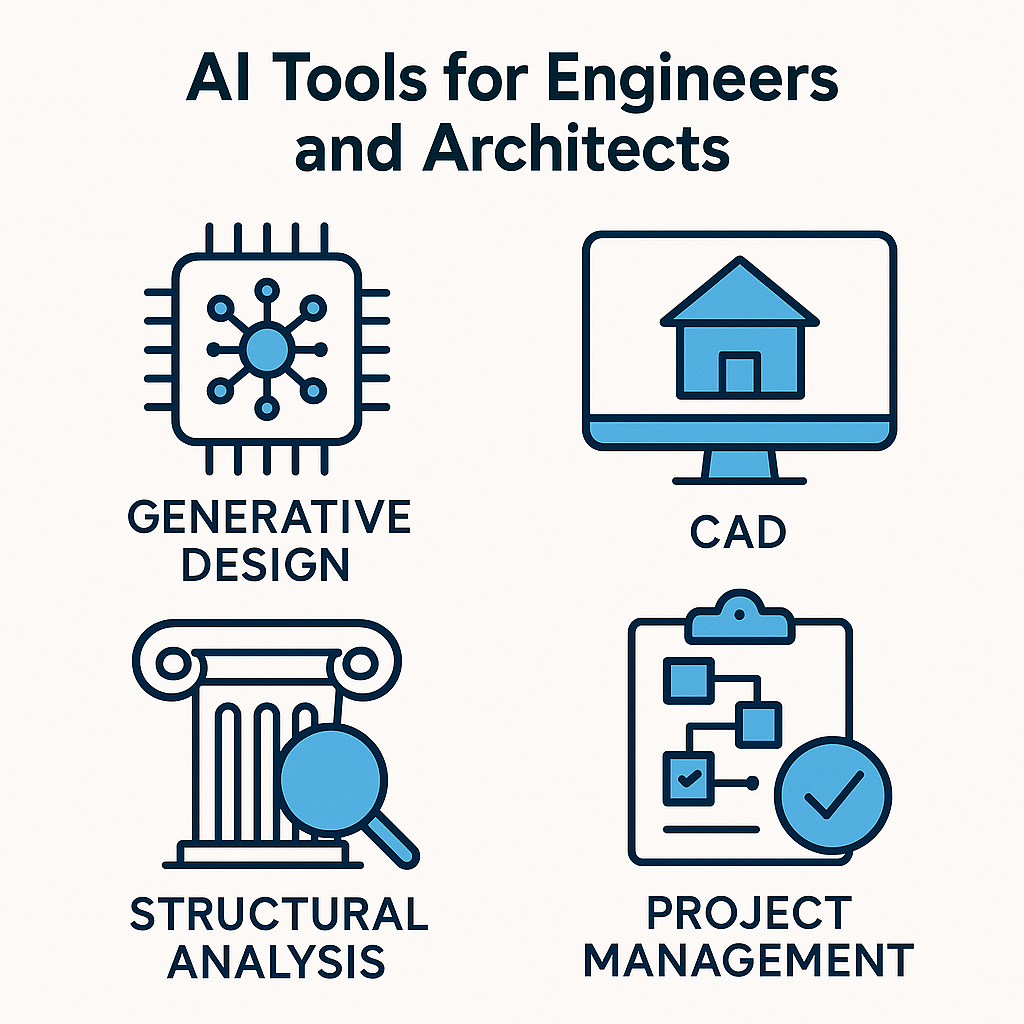
Practical AI Tools for Engineers & Architects
Design & Concept Generation
- MidJourney / Stable Diffusion (Free + Paid) – Generate conceptual architectural sketches for presentations.
- Spacemaker AI (Autodesk) – Creates multiple design solutions based on goals like cost, strength or sustainability. Also, optimize site planning and building layouts.
Use case: Instead of manually sketching 10 building layout, Spacemaker AI suggests optimal designs considering sunlight, wind flow and local laws.
Calculations & Structural Analysis
- SkyCiv AI (Paid) – Cloud-based structural analysis with AI powered auto error detection.
- Civils.ai (Free + Paid) – Extracts insights from engineering codes and standards.
- ChatGPT (with dedicated engineering prompts) – Quick formula derivations, code clarifications, or safety checklist generation.
Use case: Engineer gives Input “design a concrete beam for 6m span, residential load”. AI suggests code references and initial sizing.
Visualization & Client Presentations
- Twinmotion (Paid) – Used for Real-time 3D visualization for client walk-throughs and demoes.
- Lumion AI (Paid) – Used for Photorealistic rendering of architectural projects.
- Runway ML (Free + Paid) – Used for generate video fly-throughs of designs.
Use case: AI can be used to show a virtual walkthrough of Villa in Dubai to a client sitting in London before a single brick is laid.
Project Management & Documentation
- Notion AI (Free + Paid) – Generate project timelines, task breakdowns, meeting notes, etc.
- ClickUp AI (Paid) – Automate reports and track construction progress.
- Otter.ai (Free + Paid) – Record and summarize site meetings.
- Docsumo (Paid) – Extract data from contracts, bills of quantity and engineering drawings.
Use case: Upload a PDF of tender documents to AI interface. AI extracts project milestones into an Excel sheet.
Construction Safety & Monitoring
- Buildots (Paid) – AI-powered tool for site cameras comparison of construction progress vs. plans.
- OpenSpace AI (Paid) – Creates 360° site documentation automatically.
- Versatile.ai (Paid) – Tracks crane and equipment usage to improve site efficiency.
Use case: AI detects that column placement is drifting by 5cm from design. Flags issue before it becomes a costly error.
Client Communication & Marketing
- Canva AI (Free + Paid) – Create sleek project brochures and proposals.
- Jasper AI (Paid) – Draft RFP responses, marketing emails and social posts.
- ManyChat (Free + Paid) – Automate WhatsApp messages for client updates.
Use case: AI generates WhatsApp updates like:
“Hello Mr. Ahmed, your villa project is now 60% complete. Foundation and walls are done. Finishing begins next week.”

Real-Life Impact
- An architect uses AI to generate 15 design variations overnight, client picks one, project moves faster.
- A civil engineer saves 8 hours weekly by auto-extracting BOQ data into Excel.
- A Dubai firm sends AI-rendered walkthrough videos, impresses investors abroad and closes deals faster.
Responsible Use of AI in Engineering
- AI is a tool, not a replacement. Final approval must follow engineering codes.
- Always verify calculations with professional standards.
- Be transparent with clients – AI supports design, but safety and creativity come from a field and industry expert like you.
Benefits for Engineers & Architects
- Faster project delivery – Automate repetitive tasks.
- More creative solutions – Generate innovative and technical design & visualization.
- Higher client satisfaction – Generate Professional presentations & status reports.
- Reduced risks – AI detects design or construction issues at early stage.
- Stronger brand – Stand out as a modern, innovative professional or organization.
Final Thought
AI is like having an extra engineer or architect at your disposal around the clock. One that never sleeps, doesn’t get tired and helps you deliver smarter, safer and more professional, innovative and instant solutions.
In the UAE, where innovation and speed define the property and construction market, embracing AI can make the difference between winning projects and being left behind.
Design smarter. Build faster. Impress clients. That’s the power of AI in engineering and architecture.

